Final Step-by-Step Review
That’s it! You should now have everything you need to create a stealth eBay and PayPal account. Next I’ll show you how to put everything together!
Creating your account.. it’s common sense right? You would think so but things have changed over the years.. if you mess something up you could lose your account. Follow the advice below as closely as possible when creating your account for the best results.
*** First and foremost, before creating your new account, remove any eBay or PayPal selling tools or applications you may have running on your device, example “Turbo Lister” or any browser extensions. The reason to do this is that as soon as you launch any of these applications, it will immediately connect to eBay and expose your IP Address and other information which can be used to link and suspend your accounts. Remember, you have to remove ALL traces of previous accounts before logging in or creating new accounts. ***
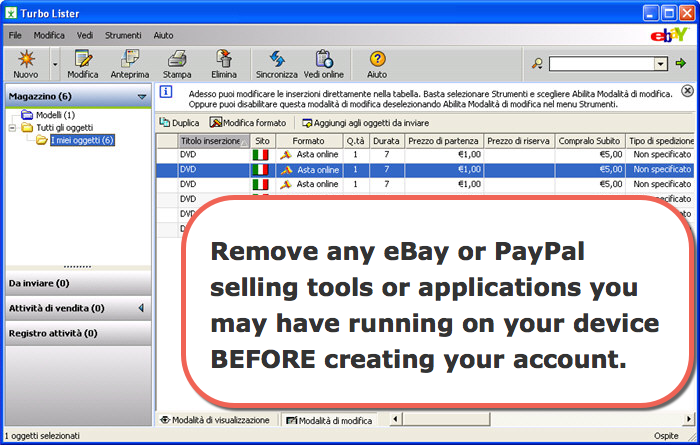
Next we’ll review the steps to a new eBay and PayPal account and then we’ll create your account.
Steps to Creating Your Account
Step 1: Browser Cookies and Flash Objects
Whether you’re working on a PC, Mac, mobile device or other, in this step your job is to clear out your browser cookies and Flash objects (or follow any of the other options listed) before changing your IP address. This will give you a clean device to work with when creating your account.
Step 2: Change Your IP address
Once you have a CLEAN device to work with, for example a new ‘User Account’ on your PC, your next step is to change your IP address. As long as your IP address changes by at least 1-digit, you’re good to go!
Note: Go to ipburger.com to check your IP Address. If you have trouble, please register on the support forum and post your internet setup in the ‘IP address‘ section of the forum. We’ll help you out with changing your IP address.
Step 3: Name & Email Address
Next you need a new name to work with. This step entirely depends on the type of account you plan on creating. Whether you want a business account or if you want to create stealth accounts in mass. It’s completely up to you. As far as email goes, Gmail is preferred.
Step 4: New Address
Once you have figured out the type of account you want to create, your next step is to get a new address. This can range from virtual addresses, P.O. boxes, addresses with permission and more. Select the option that works best for your setup and move on to the next step.

Note: Your address should accessible and not previously or currently associated with an eBay or PayPal account. The address should be in the same general location of your IP address (within 50-100 miles) and phone number.
Step 5: New Phone Number
Next we need a new phone number for account verification. You can use prepaid solutions, free options or a forwarding service. Once you have a new number then move on to the next step.
Step 6: New Bank Account
You’re almost there! Opening a new bank account in MOST countries is easy! All PayPal is looking for is a new account and router number. They don’t see your name, address or ANY personal information tied to your bank account. Some banks are better then others so make sure to keep up in the support forums for the accounts that work best for stealth. Once you have a new bank account to work with then you need a new credit card.
Step 7: New Credit Card
This is the last step before we create your account. You can use a Prepaid, GiftCard or a Virtual Credit Card. I prefer virtual credit cards.
Step 8: Creating Your Account
Now you have everything you need to create your account. I recommend using a notepad to jot down the name you choose to use, your address, phone number, bank details, email login, credit card information and ANY other details you use to create your account. You’ll want to keep this information handy to refer to later and to document your process.
We’ll first create your PayPal account: If you plan on having a merchant account for your eBay account it’s still a good idea to sign-up for a PayPal account while your merchant account is getting approved. We’ll talk about merchant accounts and alternative payment options later.
- Use your new name, email address, mailing address and phone number to create your PayPal account.
- Add your bank account and prepaid card to PayPal to confirm and verify your account (you will have to wait for deposits to be verified).
Creating your eBay account:
- Use the same name, email address, mailing address and phone number you used with PayPal, sign up for an eBay account.
- Confirm your eBay account.
- Link your eBay account to PayPal — When you go to list an item, you must add your PayPal email address to complete the listing, once you do this your eBay and PayPal account become linked.
That’s Pretty Much it! You should now understand how to safely create unlimited stealth eBay and PayPal accounts. If you have any trouble feel free to register and post your questions in the stealth forums and we’ll be happy to help.
Want to purchase an account? We recommend made-for-you stealth eBay and PayPal accounts.
I truly hope for your success.
Talk soon,
Talk soon,

Let’s Keep Things Updated! As things change with eBay and PayPal I’ll keep the eBay Stealth guide updated. If you love eBay Stealth, please let me know in the support forums. If there is anything I can do to make the guide better for you please let me know and I’ll do my best to make it happen.


