Alternative Payment Options
If you’re in the US and do a lot of sales with eBay, it’s a good idea to get setup with a Merchant Account to accept credit card payments directly. If you’re outside the US it’s easier to stick with PayPal as your limitations are easier to deal with, whereas US members have to deal with SSN requests (discussed later).
 Let’s say you lose your PayPal account but your eBay account is still running without any problems… you’re in luck! You still have the option of accepting funds from a Merchant Account: Authorize.Net, PayFlow or CyberSource.
Let’s say you lose your PayPal account but your eBay account is still running without any problems… you’re in luck! You still have the option of accepting funds from a Merchant Account: Authorize.Net, PayFlow or CyberSource.
I personally use and recommend Authorize.Net. With Authorize.Net you’ll be able to accept All major credit cards: Visa®, MasterCard®, American Express®, Discover®, Diner’s Club, JCB.
Next I’ll show you how to use a Merchant Account (Authorize.Net) with your eBay account to start accepting funds. Please note some eBay marketplaces are required to offer PayPal no matter what, for example eBay UK.
Step 1: Sign-up for a Merchant Account
You’re looking for a Merchant account that works with Authorize.Net (because that’s what eBay wants). Luckily there are HUNDREDS of merchant account providers available. I’ll list some of the best providers below, select the one that works for you and then we’ll add it to your account to start accepting funds.
Authorize.Net Resellers
| Reseller | Notes |
|---|---|
| Flagship Merchant Services | Setting up a merchant account is easy with a 98% approval rating and a guaranteed lowest overall cost commitment. Flagship Merchant Services offers a unique month-to-month agreement and competitive fees. |
| Wells Fargo | Accept credit cards debit cards gift cards and electronic checks. |
| iPayment | One of the largest providers of payment processing services in the U.S. with 145000 active small merchants. |
| Chase Paymentech | Chase Paymentech a subsidiary of JPMorgan Chase is a global leader in payment processing. |
| Total Merchant Services | Total Merchant Services is one of the fastest growing credit card merchant account acquirers in the nation. |
| Merchant Focus | Merchant Focus is a full service merchant account and payment gateway provider providing service to Internet mail order/telephone order retail auction and mobile businesses. |
With a Merchant Account it’s a process to get approved for an account. All merchant accounts will require your SSN (if you’re in the US) and ask for other documents (your ID usually and a voided check for deposits). It took me several days to get setup with my last Authorize.Net account but I have been working with them successfully for the last 5 years.
Step 2: Link to Your eBay Account
Your API Login ID and Transaction Key is used to link your Merchant Accounts to your eBay account. EBay can not see who’s on the other side of the Merchant account. All they see is the API Login ID and Transaction Key.
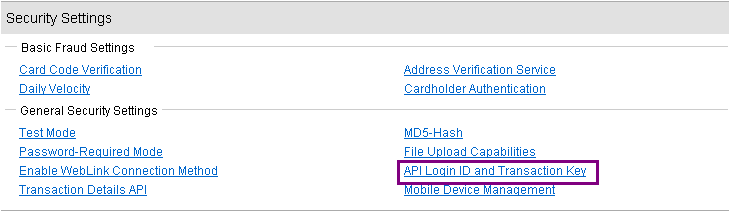
Note: If you lose an eBay account to a suspension you can change your API Login ID (you may need to call Authorize.Net to change this for you) and your Transaction Key (which you can change yourself from the Authorize.Net admin panel) and link to a new account. Your Merchant account provider gives you access to this. Isn’t that neat?
Linking Your Accounts
- Click My eBay at the top of most eBay pages. You may need to sign in.
- Place your pointer over the Account tab, and then click Site Preferences.
- In the Selling Preferences section, click the Show link next to Payment from buyers.
- Click the Edit link.
- On the Payment Preferences page, select Accept credit or debit card payments to your Internet merchant account.
- Next, you’ll need to enter your payment gateway information.
Note: Once you have your account linked and enabled in your preferences, buyers will now have the option of paying you by credit card!
Do I need to call eBay? Typically, yes, but how it works is that you’re put on hold (they look over your account) and if everything looks good (no red flags) they’ll come back and say your merchant account is ready to go.
Have a question? Post it below!
Next we’ll discuss account feedback!
