Email Account Options
Email Account: Gmail is preferred.
Once you have a name you want to use for your eBay and PayPal account, next you’ll need to create a new email account. I recommend using Gmail because by default it disables Web Beacons(images) from loading.
The majority of the email you receive includes Web Beacons for tracking purposes (mostly used to tell whether you opened an email or not), but they can ALSO be used to track your IP address, drop cookies on your browser and other not so good stuff…
To safe-guard your account it’s best to have images in emails disabled.
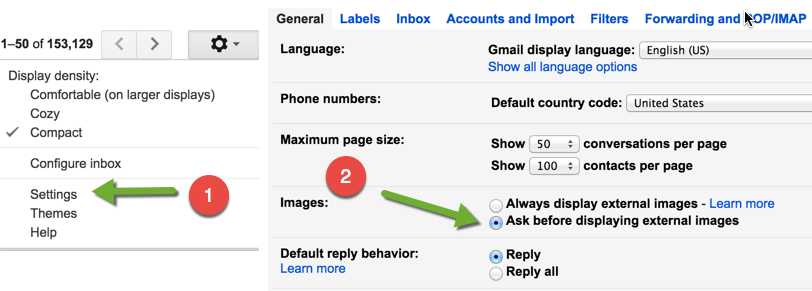
TASK: Create a Gmail account (Tip: Sign up with the same name you will be using for your eBay account.)
Got that? Good!
Frequently asked questions
If I reply to an email will my IP address be leaked? No, email is not sent directly from your computer but instead it’s relayed to an email server (Gmail) which does the sending. So that means you can reply to and send emails without fearing a linked account.
Tidbit: The originating IP address will not be seen in the Email Message header by eBay or PayPal (only the IP address of the Google Mail relay server will be seen).
Can I read email that is tied to a banned eBay and PayPal account? Again, that’s not a problem. Your IP address is not exposed by reading or sending email (as long as it’s through Gmail or any of the big email providers).
Can I use the Gmail App? Yep! It works the same as using a web browser but with more features of course.
What if email images are enabled? Gmail has started to enable images for certain emails by default even with images disabled. This is okay. Google is actually hosting these images on their own servers so it’s okay that these images are loading. Just make sure that you have images disabled by default in Gmail settings and you’ll be fine.
That’s it… as mentioned before using fictitious information can only take you so far. If you just want a quick and dirty eBay and PayPal account any name will do but it will be difficult to scale such accounts.
You should now have a new name and email address you want to use for your eBay account, don’t worry if you don’t have this already, just think of the strategy you want to use and move on to the next step!
