Getting Started…
Note: As an eBay Stealth customer you receive 6-months Subscribed [VIP] forum access for free. It’s where you’ll find the latest updates and stealth related discussions.
What happens when you become Suspended by eBay and Limited by PayPal?
Your lose all your auctions, your eBay fees are immediately due, identifying information such as your IP Address, credit card number, domain name, email address, physical address, phone number and ANY other information you have given eBay (or PayPal) will now and always be used to recognize you as a suspended user. If you try to create a new account with any old identifying information you will immediately be flagged as a suspended user and your account will be suspended. So how do you get around that and create a new eBay and PayPal account safely? It’s easy, with STEALTH!
Note: We recommend made-for-you stealth eBay and PayPal accounts. These are high quality accounts created to perfectly complement eBay Stealth.
With eBay Stealth You Will Learn…
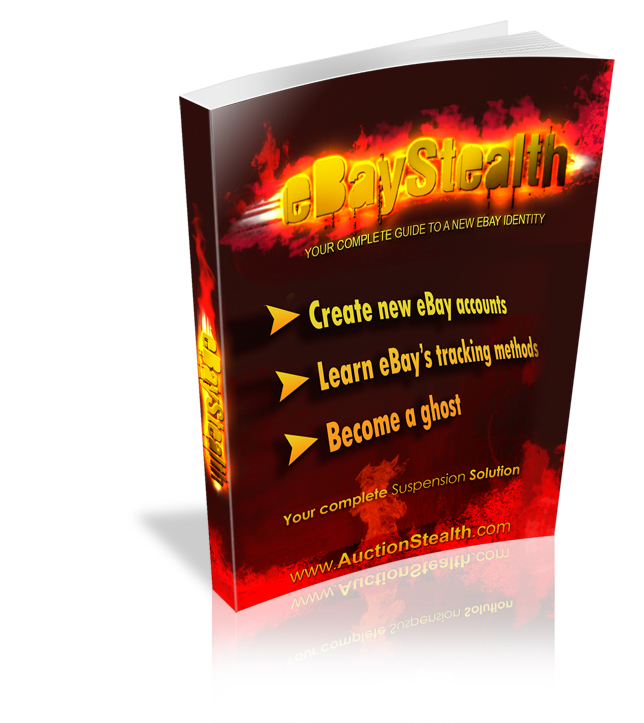
- Quick Overview
- Creating Your Account!
- Step 1: Browser Cookies
- Step 2: New IP Address
- Step 3: Name & Email
- Step 4: New Address
- Step 5: Phone Number
- Step 6: New Bank Account
- Step 7: New Credit Card
- Step 8: Creating Account
- Live Account!
- Live Account.. Now What?
- Create Backup Accounts
- New Account Rules
- Alternative Payment Options
- Feedback Rules
- Purchased Account
- Auction Tools
- Overcoming Selling Limits
- Tax ID Requirement
- Extra Bits
- Final Step-by-Step Review
Your overall goal is to fool eBay into thinking you’re a brand new user. Any account details that can be linked back to you will trigger an account suspension. There are many ways to mess up and accidentally link accounts together. I’ll show you everything I have learned over the years to create successful high-limit accounts that eBay LOVES! We’ll start off with a quick overview of how stealth accounts are born, and then we’ll create your account!


