Step 3: Name & Email Address
Now we’re moving!
Okay so you should now have a new ‘user account’ on your computer ready to go (step one) and you should have changed your IP address (step two). Now you’re ready to get started with creating your new eBay & PayPal account.
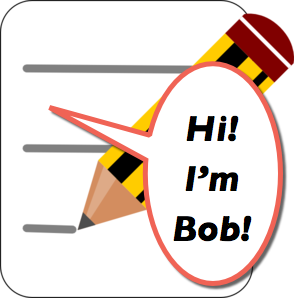 First and foremost with any new eBay account you will need… well a name of course! In the last update I gave you a few examples on selecting a new name for your eBay and PayPal accounts, with the primary example of just using any old name. In this update I don’t want you to do that.
First and foremost with any new eBay account you will need… well a name of course! In the last update I gave you a few examples on selecting a new name for your eBay and PayPal accounts, with the primary example of just using any old name. In this update I don’t want you to do that.
This time around I want you to take a little more time and think about a name that you can use that is legitimate, and can later be ID and SSN verified if requested. If you’re outside the US, you don’t need to worry about SSN (Social Security Number) obviously, but you should still have a name that you can later provide an ID for if requested by Paypal. If you’re crafty and outside the United States then you can use the ‘Nickname‘ option I have listed next. We’ll talk about the different options for a name and their pros and cons next.
As you probably already know, depending on how fast your sales increase with eBay, the amount of money you have coming in and the type of items you list, whether they’re high or low risk, determines how fast your account could be limited requiring further verification.
Now creating an eBay and PayPal account that can withstand a limitation, which will almost always happen with new accounts, should be your number one priority. It can be the difference between selling for a couple weeks, to selling for years. But how can you do that when you were suspended and you obviously can’t use your own personal details for an account? There are ways don’t worry, below I have listed a few proven options for you to choose between. Select the option that works best for you and then move on to the next step which is an address.
The options for stealth names…
We’ll expand on each option in the next pages.
- Family and Friends: This is for those who just want to get back on eBay and PayPal with as little trouble as possible. It’s not recommended for high risk sellers.
- Nickname: This is stealth. Until verified these accounts are not as powerful as business accounts but in general they’re easier to create and maintain.
- Business Account: These are solid accounts. They require more upfront work but they last longer and can take more abuse then any other account you can create.
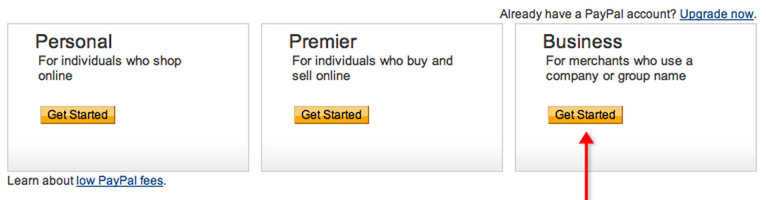
Here’s the deal…
Understand that eBay and PayPal favor verifiable accounts over accounts which can not be verified. Easily verifiable accounts are best. If you are outside the US or UK, there is less of a need to worry about this but you should still have a name that you can later provide an ID for if requested by eBay or PayPal (I’ll show you how to do that next.)
Next we’ll discuss the different options for your account. Select the best option for your setup and then move on to the next step!
